
The Top 10 Niche-Specific WordPress Facebook Groups Every Enthusiast Should Join
Exploring the Top WordPress-Focused Facebook Groups
WordPress is a widely popular content management system (CMS) that powers millions of websites around the world. It provides a user-friendly interface and a robust framework for individuals, businesses, and bloggers to create and manage their online presence. With its immense flexibility and extensive plugin ecosystem, WordPress has become a go-to platform for people of all skill levels to build websites and publish content.
To navigate the vast WordPress community and tap into its collective knowledge and expertise, Facebook groups have emerged as invaluable platforms. Within these groups, WordPress enthusiasts, developers, designers, and users come together to discuss various aspects of the CMS, exchange ideas, seek guidance, and share valuable resources.
At Leadhall, our advanced technology enables us to monitor and analyze various Facebook groups to identify the most active and engaging communities in the WordPress niche. By leveraging our monitoring capabilities, we can offer insights into the top WordPress-focused Facebook groups where users can discover valuable information, interact with like-minded individuals, and seek support for their WordPress-related endeavors.
Please note that, to respect privacy and maintain the integrity of these groups, we will not mention them by name. Instead, we will focus on the general characteristics of these top WordPress communities.

Top 5 Facebook Groups in the WordPress Category
- WordPress Developer & Web Designer
- WordPress Experts
- WordPress For Non-Techies by WPCrafter
- WooCommerce and WordPress Experts
- WordPress Web Design and Development
Please note that the membership numbers provided were accurate at the time of data collection and may have increased since then.
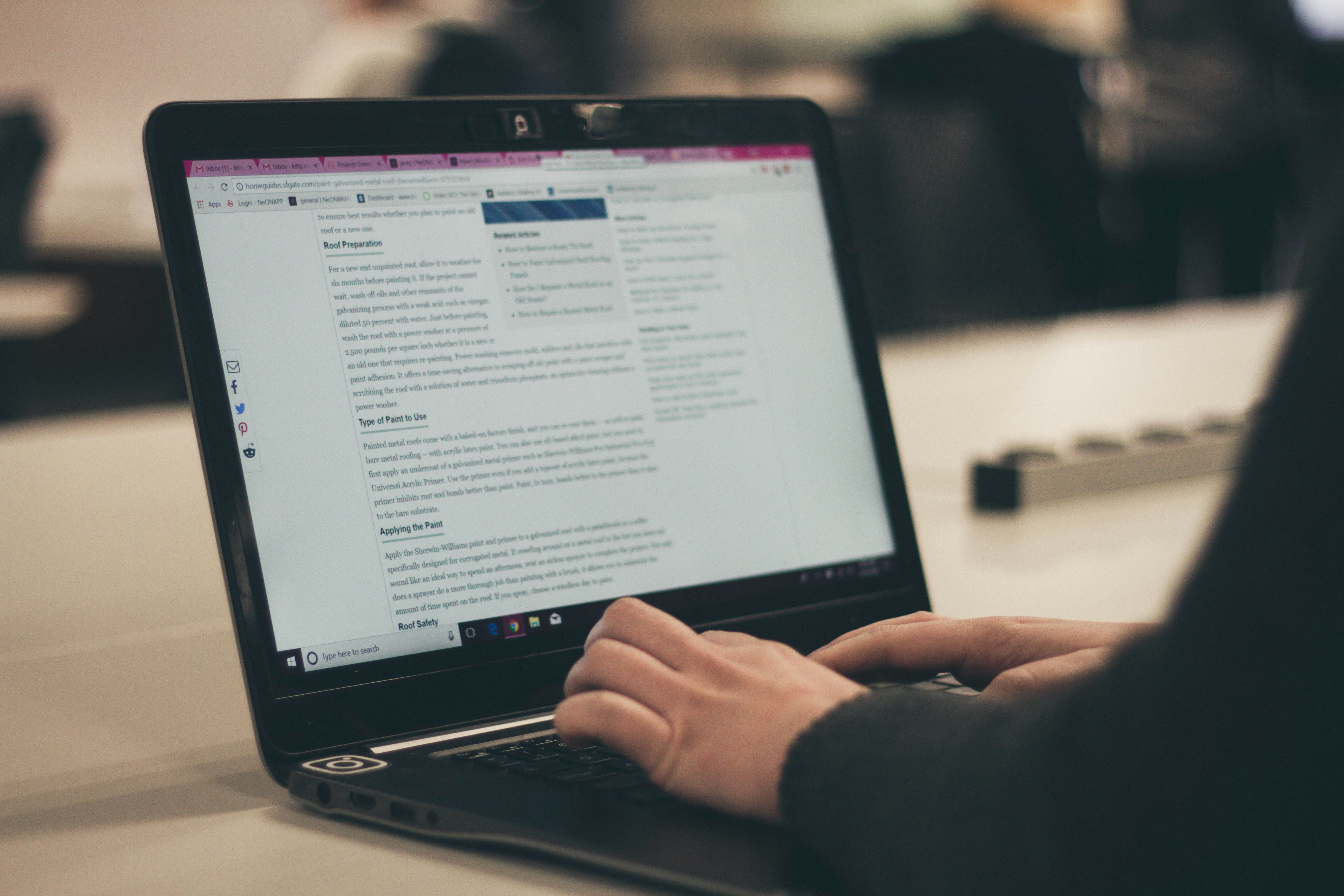
Top Best Public Facebook Groups in the WordPress Category
- WordPress Developer & Web Designer
- WordPress Experts Group
- WordPress, WooCommerce Tips and Help Zone
- WordPress Developer Web Designer
- WordPress for Beginners
- WordPress WooCommerce
Note: The number of members and other statistics mentioned were accurate at the time of gathering this information.
Top Private WordPress Facebook Groups
- WordPress For Non-Techies by WPCrafter
- WordPress Web Design and Development
- WordPress Developers and Designers (Freelancer)
- WordPress Speed Up
- WordPress Hosting
- WordPress Problem Solutions Unlimited
- WordPress Security
Top 3 Growing WordPress Facebook Groups
- WordPress Developer & Web Designer
- WordPress Experts
- WordPress For Non-Techies by WPCrafter
These Facebook groups cater to the WordPress community, connecting developers, designers, experts, and non-technical users. They offer a supportive environment, share knowledge, and provide assistance on various WordPress-related topics.

The 3 Most Engaging Facebook Groups in the WordPress Category
1. WordPress Developer & Web Designer
- Description: A group focused on everything about WordPress and web design. The group has strict rules, including not asking for help with premium themes and plugins, no personal attacks, and no copyright violations. The group aims to maintain a positive and supportive atmosphere for WordPress enthusiasts.
- Owner: Jobair Islam
- Privacy: Public
- Members: 192,417
- New Members Last Week: 812
- Posts Last Month: 171
2. WordPress Experts
- Description: A Facebook group for WordPress users to connect with WordPress experts. The group encourages members to share their website links when asking questions for better understanding and offers guidelines to maintain a helpful atmosphere. The group does not allow nulled themes or plugins and prohibits offers related to full website design, hosting, and domain. It emphasizes the importance of English language for all posts.
- Owner: Harendra Singh
- Privacy: Public
- Members: 76,299
- New Members Last Week: 0
- Posts Last Month: 334
3. WordPress For Non-Techies by WPCrafter
- Description: This group was initially created for non-techies who watch WPCrafter videos on YouTube. It offers a platform for help, advice, and exclusive discounts. Please note that the group is not intended for general WordPress support, and users are advised to contact their developers for that. The group aims to provide a supportive community for non-technical WordPress users.
- Owner: WPCrafter
- Privacy: Private
- Members: 49,375
- New Members Last Week: 0
- Posts Last Month: 177
Please note that the statistics provided are based on the dataset, specifically the "posts last month" attribute, and may not reflect the current engagement levels of the respective Facebook groups.

Finding and Monitoring Facebook Groups with Leadhall
Leadhall is a cutting-edge platform that allows users to effortlessly search for and monitor various Facebook groups. Whether you want to explore new communities or keep tabs on your competitors, Leadhall provides valuable insights and analytics to help you stay updated and make informed decisions.
How to Find Facebook Groups with Leadhall
Using Leadhall is simple and user-friendly, making it accessible to both beginners and experienced market researchers. To find relevant Facebook groups, follow these steps:
- Sign up for Leadhall: Visit the Leadhall website and create a free account. Once registered, you'll gain access to the powerful tools and features Leadhall offers.
- Define your search criteria: Determine the specific keywords, topics, or demographics you want to target. Leadhall allows you to fine-tune your search, ensuring you find the most relevant Facebook groups.
- Browse search results: Leadhall will present you with a list of Facebook groups that match your search criteria. Each group's name, description, number of members, and engagement level will be displayed, allowing you to evaluate their potential.
- Analyze group details: Click on any group from the search results to view in-depth analytics. Leadhall provides valuable information such as post frequency, engagement metrics, active members, and growth trends. This data helps you understand the group's dynamics and assess its suitability for your research purposes.
Engage with the community: Once you've identified a group that aligns with your goals, you can join the group directly from Leadhall. Engaging with the members can provide opportunities for networking, market research, or even promoting your products or services.
Monitoring Facebook Groups with Leadhall
Monitoring Facebook groups through Leadhall enables you to stay abreast of important developments and make data-driven decisions. Here's how to effectively monitor groups of interest:
- Track key metrics: Leadhall allows you to monitor various metrics, including post engagement, growth rate, and member activity. By tracking these metrics, you can evaluate the group's performance over time and spot any emerging trends.
- Receive notifications: Stay informed about new posts, member activity, or notable changes within your monitored Facebook groups. Leadhall sends you real-time notifications, ensuring you never miss any crucial updates.
- Compare and benchmark: With Leadhall, you can compare similar Facebook groups side by side. This feature offers valuable insights into how certain groups perform in comparison to others and helps you determine the most influential and active communities within your market.
By utilizing Leadhall's intuitive platform, you can efficiently search for Facebook groups, analyze their details, and monitor them to gain valuable market insights. Stay on top of the trends, engage with communities, and make data-driven decisions with Leadhall's comprehensive suite of tools.
If you enjoyed this article, you might also want to read The Ultimate Guide to the Top Facebook Groups for Plumbers to Connect, Learn, and Grow.
